Software renderer, Rage 128 and Rage 128 ProDoes not support FSAA. Everything appears aliased. |
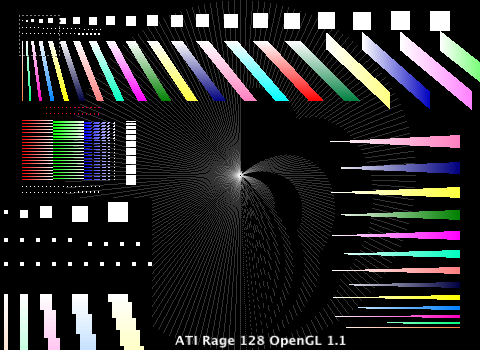 | Radeon 7000Supports 2x and 4x. 2x doubles the samples vertically, 4x then doubles the samples horizontally. Points larger than 1 px are unaffected. Line width and stipple length is halved. Textures are smudged (as visible in the Renderer name at the bottom.) |
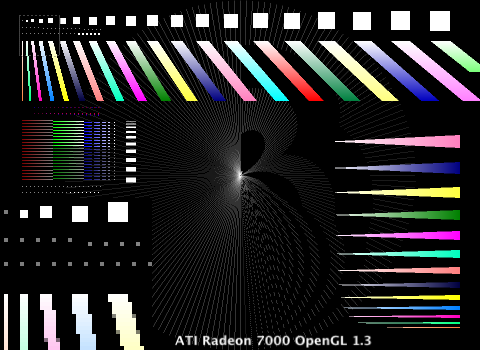 |
 |
Radeon 7500Supports 2x and 4x. Identical to Radeon 7000, except for slightly different blending near the center of test N. |
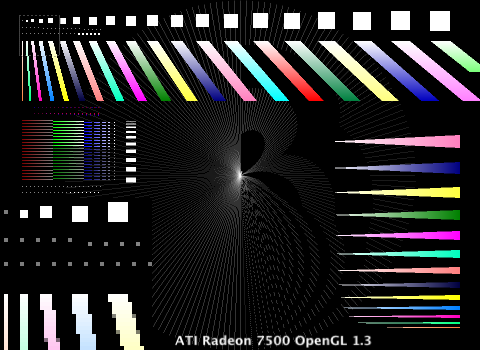 |
 |
Radeon 8500, 9000 and 9200Supports 2x and 4x. Identical to Radeon 7500, except for slightly different rounding in test B. |
 |
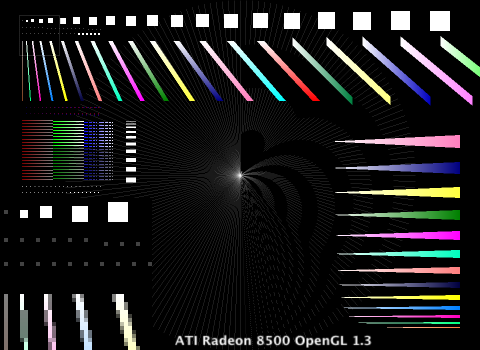 |
Radeon 9600, 9700 and 9800Supports 2x, 4x and 6x. 2x and 6x add a sample diagonally right-up/left-down. 4x adds a sample diagonally left-up/right-down. Point and line scale are unaffected and textures are not smudged, but even at 6x there is obvious banding since only 5 intermediate shades are created. |
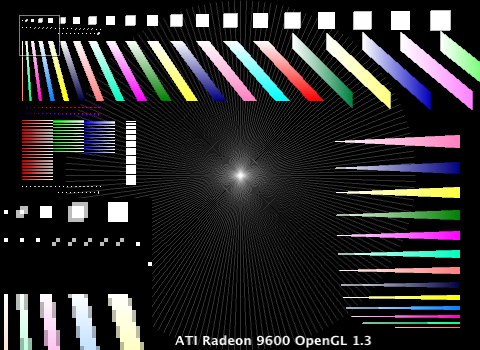 |
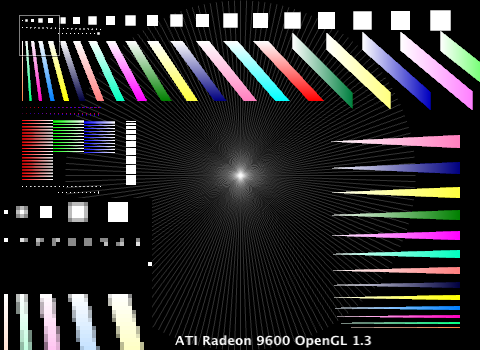 |
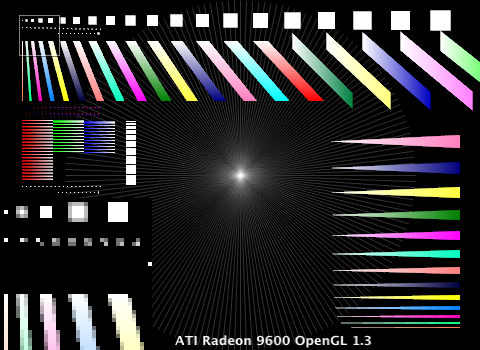 | GeForce2 MXUnofficially supports 2x and 4x. 2x doubles the samples horizontally, 4x then doubles the samples vertically. Point size and line width are both halved, stipple length is unaffected. Textures are smudged. |
 |
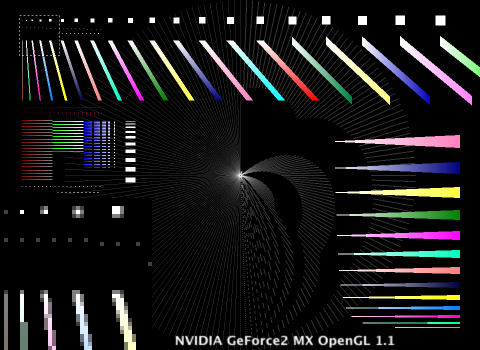 |
GeForce4 MXUnofficially supports 2x and 4x. 2x smudges everything diagonally. 4x is identical to GeForce2 MX 4x. |
 |
 |
GeForce4 TiSupports 2x and 4x. 2x smudges everything diagonally. 4x smudges everything some more. |
 |
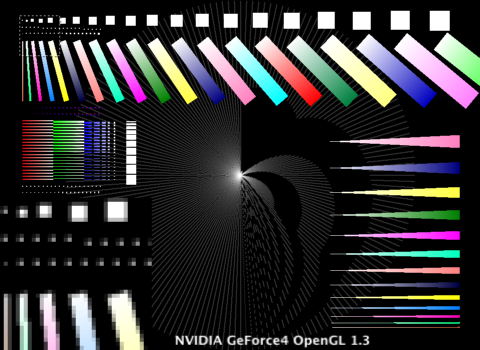 |
GeForceFX 5200Supports 2x and 4x. 2x smudges everything diagonally. 4x smudges everything some more, with slightly different results than the GeForce4 Ti. |
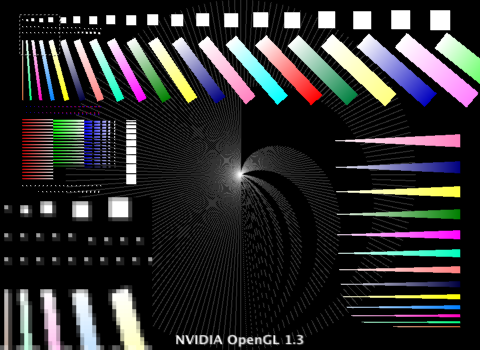 |
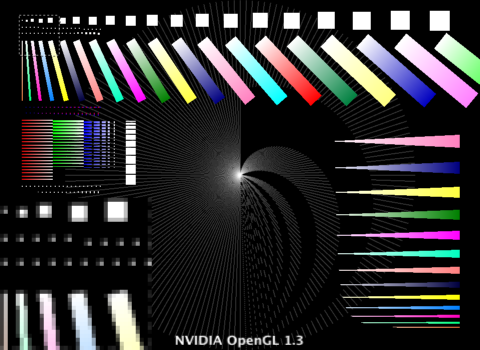 |